Helping Online Businesses Scale with AI & Automation
Founder of Anco AI & YouTube Creator Sharing Practical AI & Automation Tools for Online Businesses








Helping Online Businesses Scale with AI & Automation
Founder of Anco AI & YouTube Creator Sharing Practical AI & Automation Tools for Online Businesses